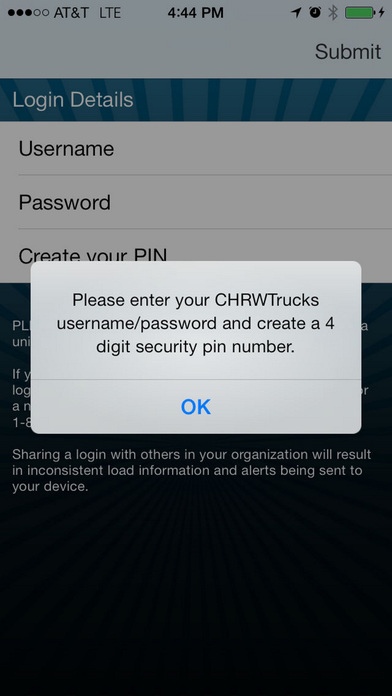CHRWTrucks Mobile 3.8.8
Continue to app
Free Version
Publisher Description
CHRWTrucks is a free, easy to use, and time-saving app for C.H. Robinson contract carriers with an iPhone. Many of our carriers favorite features from CHRWTrucks.com are available along with utilizing the phones technologies, which are designed to help you better manage your business on the go. Simply enter your active CHRWTrucks username, password, and create a 4 digit pin number to quickly find loads, post equipment, enter status updates, and much more. Now you can enjoy the convenience and efficiency of CHRWTrucks right on your mobile smart phone to keep your business moving forward. Features: Find loads faster. Search for loads by origin or destination radius and sort your results by pickup, drop off date and miles. When you find a load that interests you, just hit the call button to contact the C.H. Robinson branch. Check calls. Enter a check call with 2 simple clicks. *location services must be turned on to auto populate location City and State. Alerts. Push notifications remind you when loads need status updates and allow you to submit check calls in just two clicks. Post full or partial trucks. Let C.H. Robinson know and whether you have a full or partial truck available. We ll call you if we find something you might like while you re on your way. Visibility. Owner operators with more than one truck can have individual carriers see only the loads they are currently working on. Access to maps. Get directions fast to your pickups and deliveries. Continued use of GPS running in the background can dramatically decrease battery life.
Requires iOS 7.0 or later. Compatible with iPhone, iPad, and iPod touch.
About CHRWTrucks Mobile
CHRWTrucks Mobile is a free app for iOS published in the Office Suites & Tools list of apps, part of Business.
The company that develops CHRWTrucks Mobile is C. H. Robinson Worldwide, Inc.. The latest version released by its developer is 3.8.8.
To install CHRWTrucks Mobile on your iOS device, just click the green Continue To App button above to start the installation process. The app is listed on our website since 2011-09-23 and was downloaded 5 times. We have already checked if the download link is safe, however for your own protection we recommend that you scan the downloaded app with your antivirus. Your antivirus may detect the CHRWTrucks Mobile as malware if the download link is broken.
How to install CHRWTrucks Mobile on your iOS device:
- Click on the Continue To App button on our website. This will redirect you to the App Store.
- Once the CHRWTrucks Mobile is shown in the iTunes listing of your iOS device, you can start its download and installation. Tap on the GET button to the right of the app to start downloading it.
- If you are not logged-in the iOS appstore app, you'll be prompted for your your Apple ID and/or password.
- After CHRWTrucks Mobile is downloaded, you'll see an INSTALL button to the right. Tap on it to start the actual installation of the iOS app.
- Once installation is finished you can tap on the OPEN button to start it. Its icon will also be added to your device home screen.